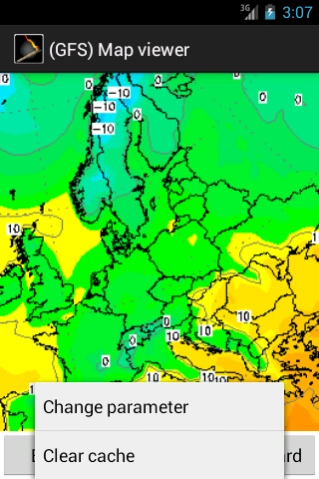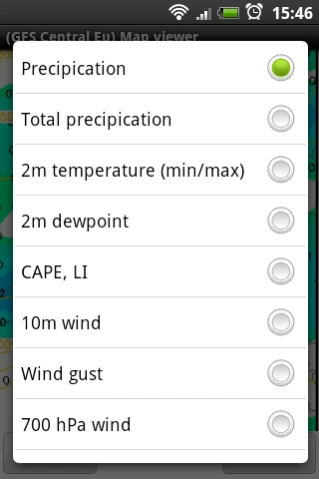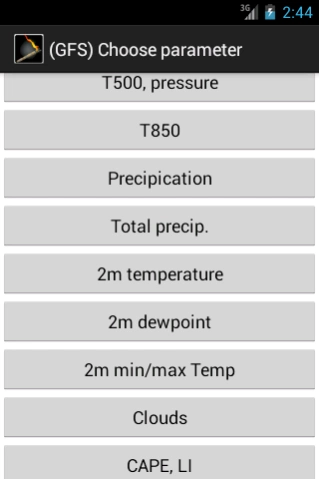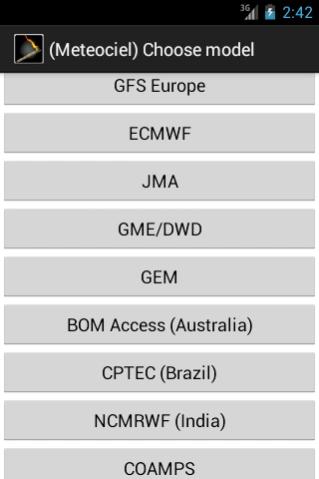TorchLight Weather Models 1.2.5
Free Version
Publisher Description
TorchLight Weather Models - TorchLight is a lightweight app to view GFS, ECMWF... model forecasts and maps!
TorchLight Weather models is a powerful, easy to use, lightweight app to view GFS, ECMWF, Nogaps weather models and more! Just choose your parameters and view the latest weather forecast maps. Enforced with various parameters from precipitation, temperature at 850 hPa and ground level to Wind and jet streams. Advanced maps for weather lovers and professionals on the go!
Available image sources:
- WetterZentrale
- Meteociel
- MetNet (GFS, WRF, Europe and Hungary)
Choose the source, model, various parameters and time to wiew the map. You can easily go back and forth while viewing maps and also change the parameter. Zoom in and go further in time - no zoom info will be lost!
Available models are:
- GFS
- ECMWF
- GEM
- JMA
- Nogaps
- GFS and ECMWF ensemble
- GME
- FAX
- BOM
- CPTEC
- CMRWF
- COAMPS
- WMC Moscow
- WRF (Hungary)
To change model or model source, simply go back and change your choice!
Each image is around 50-200 kbytes, so when on 3G, use with caution. A whole GFS forecast (00 Z - 384 Z) for one parameter requires about 6.5 MB!
Requirement: INTERNET CONNECTION
Required to download images from internet.
No other requirements!
Feel free to contact me regarding bugs or feature requests.
About TorchLight Weather Models
TorchLight Weather Models is a free app for Android published in the Astronomy list of apps, part of Home & Hobby.
The company that develops TorchLight Weather Models is Balázs Pál. The latest version released by its developer is 1.2.5.
To install TorchLight Weather Models on your Android device, just click the green Continue To App button above to start the installation process. The app is listed on our website since 2016-01-06 and was downloaded 9 times. We have already checked if the download link is safe, however for your own protection we recommend that you scan the downloaded app with your antivirus. Your antivirus may detect the TorchLight Weather Models as malware as malware if the download link to com.torchlight.weathermodels is broken.
How to install TorchLight Weather Models on your Android device:
- Click on the Continue To App button on our website. This will redirect you to Google Play.
- Once the TorchLight Weather Models is shown in the Google Play listing of your Android device, you can start its download and installation. Tap on the Install button located below the search bar and to the right of the app icon.
- A pop-up window with the permissions required by TorchLight Weather Models will be shown. Click on Accept to continue the process.
- TorchLight Weather Models will be downloaded onto your device, displaying a progress. Once the download completes, the installation will start and you'll get a notification after the installation is finished.